BE VIGILANT AGAINST SCAMS
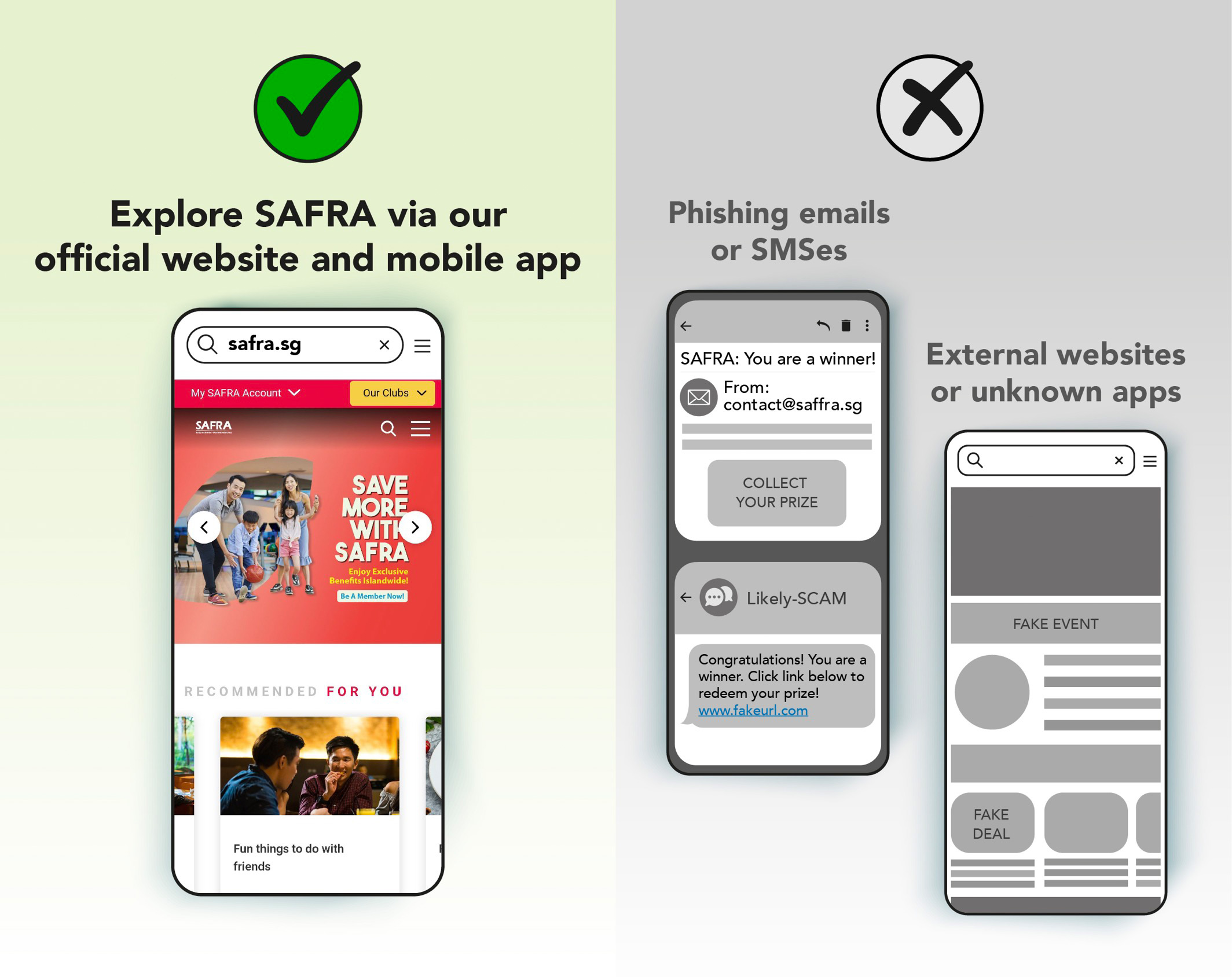
Beware of phishing emails and SMSes, unknown apps and other fake contents publicised on third party sites attempting to deceive members into providing personal information or downloading malware.
- Always check that emails from SAFRA are from the domain name of xxx@safra.sg. Beware of subtle disguises such as xxx@saffra.sg or xxx@safra.org. If you receive such emails, do not click on any links or download any attachments.
- SMSes from SAFRA have sender ID ‘SAFRA’.
- Download the SAFRA mobile app directly from official app stores – App Store (iOS devices) or Google Play Store (Android devices). SAFRA will not ask you to download the SAFRA mobile app via an Android Package Kit (APK) or download other unknown apps to perform any transactions. For added security, you can disable ‘Install Unknown App’ or ‘Unknown Sources’ in your phone settings, and do not grant permission to pop-ups that request for access to your device’s hardware or data.
- It is also a good practice to check official sources such as our SAFRA website, mobile app or Facebook pages to verify the authenticity of information listed on other third party sites. Sign up for our activities and programmes directly on our platforms rather than through unverified links provided on these sites.
Notify SAFRA if you spot any suspicious emails, SMSes, mobile apps or fake contents on third party sites via our feedback form.
Get updates directly from us by opting in to our email newsletters. Simply create or log in to your account on the SAFRA app, tap on 'My Profile' followed by 'Contact Info' and opt in for emails.
Useful resource: Learn more about common scams and protect yourself via Scam Alert Singapore.